Jao_Leao.
Ele FIka Em Los Santos Perto Do Mar
Creditos : [FFC]Jonatas
Post
Update 1 : Fixed Cells commands , fixed buy menu bug
Description: During this past few years (2,3 years) i been working on every holiday i can make a gamemode for that last year i made a Christmas gamemode which was totally epic mini-mission kind , and i also made an Halloween Zombie-Mod gamemode last year alot of people loved it so why not this year i said , why not make a second one but more advanced made the city of Las Venturas even more extreme horror themed with the SA-MP 0.3d features added few cool sounds at site add few spirites and textdraws and also made the themed "zombie" , "horror" like let's get on to the features of this gamemode.
Features:
-0.3d Features some of them.
-Zombie Like audio at site
-Ambient
-Zombie Team with no weapons at all.
-Human team with a shotgun start
-Experience Points
-Buy menu
-Checkpoint buymenu
-Barriers
-Human spawn covered
-Few new textdraws
-over 100 objects
-over 20 cars.
-map icons
-random skins on spawn
-zombies can kill humans with fist by 'punching' the humans every hit makes the humans lose '10' hp.
-all commands are dialog based.
Requirements:
ZCMD by Zeex - Site
Download:
NEW:
DOWNLOAD
DOWNLOAD PASTEBIN
OLD:
DOWNLOAD
DOWNLOAD PASTEBIN
S
Galera Esse Mapa E Um Campo De Futebol
Que NA Verdade Foi Mais Usado De Arena Em Nosso ServidorEle FIka Em Los Santos Perto Do Mar
Creditos : [FFC]Jonatas
Post
Postador:Jao_Leao
Eae galera venho postar aq um gm muito util pra novatos
Com seguintes informações:
Sistema de Gps em Dialog's
Lan House . Com 3 Jogos ( x1 , Drift . Bate bate )
Prefeitura e Dp Modifciada
Casas Com Portões e Objetos ( VineWood )
Sistema de Eventos
Varios Animes..
Bancos Em Dialog
Novas Profisoes
Etc.. Mas tem mtas coisas novas!
Dominio Samp
Com seguintes informações:
Sistema de Gps em Dialog's
Lan House . Com 3 Jogos ( x1 , Drift . Bate bate )
Prefeitura e Dp Modifciada
Casas Com Portões e Objetos ( VineWood )
Sistema de Eventos
Varios Animes..
Bancos Em Dialog
Novas Profisoes
Etc.. Mas tem mtas coisas novas!
Dominio Samp
Screens Shots:
http://imageshack.us/photo/my-images/97/samp009p.jpg/
http://imageshack.us/photo/my-images/824/samp010z.jpg/
http://imageshack.us/photo/my-images/856/samp022m.jpg/
http://imageshack.us/photo/my-images/713/samp021z.jpg/
http://imageshack.us/photo/my-images/29/samp020x.jpg/
http://imageshack.us/photo/my-images/853/samp018vj.jpg/
http://imageshack.us/photo/my-images/163/samp017n.jpg/
http://imageshack.us/photo/my-images/16/samp016w.jpg/
http://imageshack.us/photo/my-images/703/samp015b.jpg/
http://imageshack.us/photo/my-images/192/samp014a.jpg/
Todas as Print's do game Mode ta dentro do arquivo . Baixe-o e veja '-'
Send Space
DOWNLOAD
4Shared
DOWNLOAD
Obs²: Todos os objetos estao no filterscript chamado: cv.amx
Está na pasta Dos FS!
__________________________________________________ _________________________
Poste
Obs: Não é o Brasil The Games. BTg Bugado , nao uso coisa ruim!
Esse game mode é o antigo Tc ( The Crims ) Só q bem editado e arrumado ._.
Postador:Jao_Leao
Creditos:
Objetos Alhambra: Speederx
Algumas Funcoes: Lbb ( Lost Bullets )
The Crims Samp [ TC ]
VitorSilva / [LF]PlaYer
Matheus
http://imageshack.us/photo/my-images/97/samp009p.jpg/
http://imageshack.us/photo/my-images/824/samp010z.jpg/
http://imageshack.us/photo/my-images/856/samp022m.jpg/
http://imageshack.us/photo/my-images/713/samp021z.jpg/
http://imageshack.us/photo/my-images/29/samp020x.jpg/
http://imageshack.us/photo/my-images/853/samp018vj.jpg/
http://imageshack.us/photo/my-images/163/samp017n.jpg/
http://imageshack.us/photo/my-images/16/samp016w.jpg/
http://imageshack.us/photo/my-images/703/samp015b.jpg/
http://imageshack.us/photo/my-images/192/samp014a.jpg/
Todas as Print's do game Mode ta dentro do arquivo . Baixe-o e veja '-'
Send Space
DOWNLOAD
4Shared
DOWNLOAD
Obs²: Todos os objetos estao no filterscript chamado: cv.amx
Está na pasta Dos FS!
__________________________________________________ _________________________
Poste
Obs: Não é o Brasil The Games. BTg Bugado , nao uso coisa ruim!
Esse game mode é o antigo Tc ( The Crims ) Só q bem editado e arrumado ._.
Postador:Jao_Leao
Creditos:
Objetos Alhambra: Speederx
Algumas Funcoes: Lbb ( Lost Bullets )
The Crims Samp [ TC ]
VitorSilva / [LF]PlaYer
Matheus
Ola Hj Vim Posta A Pista De Corrida FFCrace 2 Esse Pista Foi Feita Totamente Do Zero
Espero Que Gostem
Espero Que Gostem
Creditos: [FFC]Twister
Post
Postador:Jao_Leao
Update 1 : Fixed Cells commands , fixed buy menu bug
Description: During this past few years (2,3 years) i been working on every holiday i can make a gamemode for that last year i made a Christmas gamemode which was totally epic mini-mission kind , and i also made an Halloween Zombie-Mod gamemode last year alot of people loved it so why not this year i said , why not make a second one but more advanced made the city of Las Venturas even more extreme horror themed with the SA-MP 0.3d features added few cool sounds at site add few spirites and textdraws and also made the themed "zombie" , "horror" like let's get on to the features of this gamemode.
Features:
-0.3d Features some of them.
-Zombie Like audio at site
-Ambient
-Zombie Team with no weapons at all.
-Human team with a shotgun start
-Experience Points
-Buy menu
-Checkpoint buymenu
-Barriers
-Human spawn covered
-Few new textdraws
-over 100 objects
-over 20 cars.
-map icons
-random skins on spawn
-zombies can kill humans with fist by 'punching' the humans every hit makes the humans lose '10' hp.
-all commands are dialog based.
Requirements:
ZCMD by Zeex - Site
Download:
NEW:
DOWNLOAD
DOWNLOAD PASTEBIN
OLD:
DOWNLOAD
DOWNLOAD PASTEBIN
S
Ae Galera novo parceiro Dominio Samp APJ5 Host bao Barato e
de qualidade.
Entre no site é confira os preços: Obs : Confiavel
Para acessar o site Clique aqui !!
http://www.webreserva.net/
de qualidade.
Entre no site é confira os preços: Obs : Confiavel
Para acessar o site Clique aqui !!
http://www.webreserva.net/
___________________________
Tirado Da Samp-Brasil
-------------------------------
************************************************** ***
Bom, como já era de se esperar que iria acontecer, o mais famoso gamemode de DM feito no Brasil vazou na internet. Esse gamemode rodou no servidor Click21 de janeiro de 2010 até meados de 2011, conquistando milhares de fãs, nacionalmente e internacionalmente.
O Ultimate Gang War, feito Pelo Devastador (Igor), por Jonas (Nemesis) e Flávio (BrutalStrike), está na mão de pessoas sem caráter e que estão postando-o na internet sem nos dar os devidos créditos.
Como não há nada pior para uma equipe do que ver seu trabalho de anos perdido, sendo entregue sem nenhum mérito reconhecido, resolvemos liberar de vez o gamemode de forma oficial, para que todos vejam e reconheçam nosso trabalho de forma correta.
Diferente dos retardados que fingem ser os donos do GM, irei postá-lo aqui com todas as informações, as configurações necessários para rodar, as explicações de tudo.
Que fique claro que essa versão não é a última feita, nós temos uma versão nova que iria entrar na Click21 após uma série de novidades que estavamos planejando, mas como ela acabou, não concretizamos esse desejo e a versão nova do gamemode ainda está sendo desenvolvida por mim.
Esse gamemode é de uso livre, qualquer um pode baixar e usá-lo, a única coisa que é necessário é que os créditos jamais sejam removidos. Você pode também usar codes que temos nele em seu GM, porém você tem que adicionar os créditos à nos no seu GM. Você também não pode trocar o nome do gamemode.
Para o bando de mentes fracas, que irá abrir servidores com modifcações do meu GM como se fossem de autoria deles, sinto pena desde já, por não terem a capacidade intelectual que eu e minha equipe tivemos para planejar e realizar um gamemode como esse, e ter de se passar por nós para ficarem feliz, um belo exemplo de inveja.
************************************************** ***Postador:Jao_Leao DS__________________________________________________ __________
Tirado Da Samp-Brasil
-------------------------------
************************************************** ***
Bom, como já era de se esperar que iria acontecer, o mais famoso gamemode de DM feito no Brasil vazou na internet. Esse gamemode rodou no servidor Click21 de janeiro de 2010 até meados de 2011, conquistando milhares de fãs, nacionalmente e internacionalmente.
O Ultimate Gang War, feito Pelo Devastador (Igor), por Jonas (Nemesis) e Flávio (BrutalStrike), está na mão de pessoas sem caráter e que estão postando-o na internet sem nos dar os devidos créditos.
Como não há nada pior para uma equipe do que ver seu trabalho de anos perdido, sendo entregue sem nenhum mérito reconhecido, resolvemos liberar de vez o gamemode de forma oficial, para que todos vejam e reconheçam nosso trabalho de forma correta.
Diferente dos retardados que fingem ser os donos do GM, irei postá-lo aqui com todas as informações, as configurações necessários para rodar, as explicações de tudo.
Que fique claro que essa versão não é a última feita, nós temos uma versão nova que iria entrar na Click21 após uma série de novidades que estavamos planejando, mas como ela acabou, não concretizamos esse desejo e a versão nova do gamemode ainda está sendo desenvolvida por mim.
Esse gamemode é de uso livre, qualquer um pode baixar e usá-lo, a única coisa que é necessário é que os créditos jamais sejam removidos. Você pode também usar codes que temos nele em seu GM, porém você tem que adicionar os créditos à nos no seu GM. Você também não pode trocar o nome do gamemode.
Para o bando de mentes fracas, que irá abrir servidores com modifcações do meu GM como se fossem de autoria deles, sinto pena desde já, por não terem a capacidade intelectual que eu e minha equipe tivemos para planejar e realizar um gamemode como esse, e ter de se passar por nós para ficarem feliz, um belo exemplo de inveja.
************************************************** ***Postador:Jao_Leao DS__________________________________________________ __________
SA-MP Ingame Editor (v1.5)
Hey everyone..
I think the name of this thread says everything about the GM.
This is the latest update, with (again) many new things and a VERY useful MapIcon system.
Will add some NEW pictures soon!
Colors: site
Added in 1.2
Added in 1.5
The idea of this GM is, that you can easily create classes, pickups, vehicle spawns, MapIcons and objects put in projects to copy the stuff into your own GM.
example: you can MOVE or remove a vehicle easy and don't have to search for the right line, change it and test 50000 times to have the right position. This way is MUCH easier
The object placer isn't designed to create whole maps, but I think it's good for some objects like gates and some oher little stuff
What you can do with this editor:
- create vehicles
- create objects
- move them, set their rotations
- save everything in a project
- load a project
- Info textdraw (Shows Project, number of vehicles & objects, Which object/vehicle you have selected)
- Place Player Classes
- Create Pickups! (Very easy, included list of Types)
- Save every thing to a .PWN file (as a GameMode)
- 3D texts are colored
- MapIcons (2 ways to place them - explained later)
- Automatic Vehicle Sync system
- /help is now splitted into parts
- a nice vehicle search function (/vsearch)
- !!! Included Kingunit's "Blank Y_INI Gamemode" to the PAWN feature. See "Save to PAWN feature" for more information. !!!
- Bug fixed that causes the clients to crash.
What's special about this GM?
There are many editor GM's for SA-MP...
- You can move objects and vehicles by aiming, so it's very easy to place them for later use.
- You can save everything as a gamemode (includes Classes, Vehicles, Objects and Pickups).
So, all in all it's very very simple and fast. The pickup, class and vehicle system is very good to create a gamemode.
Commands/Controls
Vehicles:
/vcreate [Model] ([Color1] [Color2]) - Creates a vehicle
/vpos [ID] - Selects a vehicle to place it by aiming
/vpos [ID] [x/y/z/a] [Offset] - Moves a vehicle on the X/Y/Z Axis, or turns the vehicle ('a')
/vdel [ID] - Deletes a vehicle
/vsync - Syncs all your vehicles
/vsearch - Opens a dialog which let's you search for a vehicle name, to look up IDs
Objects:
/ocreate [Model] - Creates an object
/opos [ID] - Selects an object to place it by aiming
/opos [ID] [x/y/z] [Offset] - Moves an object
/orot [ID] [x/y/z] [Offset] - Rotates an object
/odel [ID] - Deletes an object
/oduplicate [ID] ([Z-Offset]) - Duplicates an object
Pickups:
/pcreate [Model] - Shows a dialog with pickup types, then creates a pickup at your position.
/pdel [ID] - Deletes a pickup
Classes:
/ccreate [Skin ID] - Creates a class with the given skin id at your position
/cdel [ID] - Deletes a class
MapIcons:
All in dialogs!
/mcreate - Creates a MapIcon. See "MapIcons - kept simple" for detailed information.
/mdel [ID] - Deletes it. Not sure how to handle that the player can look up an ID of a MapIcon.
/project load [name] - Loads an existing project
/project save - Saves a project
/project clear - Unloads a project (WITHOUT saving it!)
/project name [name] - Sets the name of the project (Required to save it)
/project setspawn - Set the Spawn point for the player at current position (Required to save it)[/color]
/project pawn - Saves everything into a .pwn file in the SA-MP Ingame Editor folder. Explained below. HUGE UPDATE!
/help - Views this command list.
/free - To empty the selection (made with /vpos or /opos)
/vsync - Resets all vehicles to their spawn
/sound [ID] - Plays a sound.
You can mark a position on the map to teleport.
To place an object by aiming, just use /opos [ID] and aim at the position you want it to be.
Stop pressing the aim key and type /free to "save" it there.
Now use /opos [ID] z [offset] to adjust the height. DONE!
NOTE: Every player has an own virtual world, they can't see each other and the stuff they've done.
NOTE: The VEH_NUM define is for every player... so every player can create 500 vehicles. So 4 players each can create 500 vehicles and the limit is reached! Same for the 3D Text Labels!
Screens:
Some objects:

Info textdraw (Shows Project, number of vehicles & objects, Which object/vehicle you have selected etc):

Example Project with opbjects, vehicles, classes and pickups:

Pickups look like this:

Classes look like this:

Usage:
First install the GameMode (described below).
Load the example project by typing "/project load example".
Now you see many things.
If you want to add a loop to the map, just type "/ocreate 13592", this will create the loop in north direction of you.
Now, place it somewhere else. Look at the 3D Text that says "[OBJECT] Model: 13592 ID: x".
Type in "/opos [ID of the object]" (eg /opos 2).
Then, switch to Silenced Pistol and aim anywhere on the ground (!). You'll see, the object will move with it
If you have the loop placed where you want it to be, just type /free.
If you want to see which object you have selected, look below at the textdraw. The last line will give you information about this, or nothing, if you don't have selected anything.
The same thing works with vehicles.
Just type "/vcreate 522", "/vops ID" and place it.
/free to "save" it there.
After you are done, type "/project save".
If you want to save it with a different name, type "/project name" to change the name, and then type "/project save".
Hint: If you want to know Skin IDs or Vehicle IDs without looking through sa-mp wiki etc use the filterscript "fsdebug" for it.
Just type /ssel (or /s [ID]) to look through them. Same for vehicles (/vsel or /v [Name]).
Note: You cannot save project without setting the spawn ("/project setspawn" at current position) and setting the name!
Note: Pickups and spawns are not moveable. Just /cdel or /pdel (delete) them and replace them.
Important: Save your project!!! The project will not save when leaving or restarting the server.
Save to .pwn feature:
First, create a project with some stuff (or load the example).
Type /project pawn to save it as a gamemode (projectname.pwn is in the SA-MP Ingame Editor folder, NOT in the Projects folder!).
Move the .pwn into your gamemodes folder and compile it.
Use "(/rcon) changemode [projectname]" to run it.
You'll see, everything is included.
(You can't see the skins in class selection, will add this in next release.)
Now, it uses Kingunit's Blank Gamemode to create a .pwn file.
By this, it has an admin system and some more useful functions included.
See here for more information: blank gamemode using Y_INI
The only things I changed in this GM, is splitting it into includes. (They are named "bgm_...".)
MapIcons- Kept simple
So, since the new version you are able to place MapIcons.
By typing /mcreate you'll get a list of MapIcons including IDs and Names.
After that you can set a color (only ID 0 (the white square) shows it, so just type "0" or leave it blank).
Then, you can set which Style of MapIcon it should be, there are 4 styles:
- MapIcon shows local (only in visible range)
- MapIcon shows global (over the whole map)
- MapIcon (local) has a checkpoint marker.
- MapIcon (global) has a checkpoiint marker.
After you have selected a style, you can choose which method of placing you would use:
1. Place the Icon right there where you are
2. Mark on the map (ESC -> Map) where it should be placed.
How does Nr. 2 work?
It's very simple. When you have selected this method, you get frozen and the server waits for you to select the position.
When selected you will see that you get teleported. This position is taken from the server to set the Icon, and you'll get back to your
last position and are able to move again.
Tada - The MapIcon is placed exactly there where you want it to be - No more traveling through San Andreas, /SAVEing postions and looking for IDs (You don't even have to care about messing up with the IconIDs).
Installation:
Extract the .zip to a custom folder (eg. Desktop/Imgamebla).
Put IngameEd.pwn in the gamemodes folder and compile it.
Download & install the MapAndreas Plugin (NEEDED, all the other plugins + includes are in the .zip!): http://forum.sa-mp.com/showthread.php?t=120013
Copy the "scriptfiles" folder from the .zip file to your SA-MP Server directory, overwrite existing files!).
Copy the "include" folder from the .zip file to your PAWNO directory.
Copy the "plugins" folder from the .zip file to your SA-MP Server directory.
Put in your server.cfg:
gamemode0 IngameEd 1
plugins MapAndreas sscanf
Start the server and log into RCON.
Type "/project load example" to load the example project.
Done!
Comming soon:
Download:
v1.5:
Including:
Old versions:
Changelog:
- /vsync
- Object Z Preoffsets
- /oduplicate
- /project pawn
- classes
- pickups
- 3D Text coloring
- some other improvements
- MapIcons
- Sound when creating something
- /sound
- Splitted /help
- Automatic /vsync (improved)
- /vsearch vehicle search system
Credits:
Thanks to Kalcor for his MapAndreas Plugin.
Thanks to RyDeR for the Aiming stuff.
BIG Thanks to Kingunit for letting me use his Blank Gamemode!
Thanks to Y_Less for sscanf plugin & Y_INI (complete YSI).
Thanks to Zeex for his fast ZCMD command processor!
Thanks to zaq.selfown for testing.
Do not re-release any of this scrips (Ingame Editor & Kingunit's Blank GM) without giving at least credits - please ask me (for my release) or Kingunit (for his release) for permission!
Do not remove any of the credits written by me OR Kingunit.
Megaupload - Download v1.5 (FIXED) here
Note: Fixed a bug in the pawno feature.
Hey everyone..
I think the name of this thread says everything about the GM.
This is the latest update, with (again) many new things and a VERY useful MapIcon system.
Will add some NEW pictures soon!
Colors: site
Added in 1.2
Added in 1.5
The idea of this GM is, that you can easily create classes, pickups, vehicle spawns, MapIcons and objects put in projects to copy the stuff into your own GM.
example: you can MOVE or remove a vehicle easy and don't have to search for the right line, change it and test 50000 times to have the right position. This way is MUCH easier

The object placer isn't designed to create whole maps, but I think it's good for some objects like gates and some oher little stuff

What you can do with this editor:
- create vehicles
- create objects
- move them, set their rotations
- save everything in a project
- load a project
- Info textdraw (Shows Project, number of vehicles & objects, Which object/vehicle you have selected)
- Place Player Classes
- Create Pickups! (Very easy, included list of Types)
- Save every thing to a .PWN file (as a GameMode)
- 3D texts are colored
- MapIcons (2 ways to place them - explained later)
- Automatic Vehicle Sync system
- /help is now splitted into parts
- a nice vehicle search function (/vsearch)
- !!! Included Kingunit's "Blank Y_INI Gamemode" to the PAWN feature. See "Save to PAWN feature" for more information. !!!
- Bug fixed that causes the clients to crash.
What's special about this GM?
There are many editor GM's for SA-MP...
- You can move objects and vehicles by aiming, so it's very easy to place them for later use.
- You can save everything as a gamemode (includes Classes, Vehicles, Objects and Pickups).
So, all in all it's very very simple and fast. The pickup, class and vehicle system is very good to create a gamemode.
Commands/Controls
Vehicles:
/vcreate [Model] ([Color1] [Color2]) - Creates a vehicle
/vpos [ID] - Selects a vehicle to place it by aiming
/vpos [ID] [x/y/z/a] [Offset] - Moves a vehicle on the X/Y/Z Axis, or turns the vehicle ('a')
/vdel [ID] - Deletes a vehicle
/vsync - Syncs all your vehicles
/vsearch - Opens a dialog which let's you search for a vehicle name, to look up IDs

Objects:
/ocreate [Model] - Creates an object
/opos [ID] - Selects an object to place it by aiming
/opos [ID] [x/y/z] [Offset] - Moves an object
/orot [ID] [x/y/z] [Offset] - Rotates an object
/odel [ID] - Deletes an object
/oduplicate [ID] ([Z-Offset]) - Duplicates an object
Pickups:
/pcreate [Model] - Shows a dialog with pickup types, then creates a pickup at your position.
/pdel [ID] - Deletes a pickup
Classes:
/ccreate [Skin ID] - Creates a class with the given skin id at your position
/cdel [ID] - Deletes a class
MapIcons:
All in dialogs!
/mcreate - Creates a MapIcon. See "MapIcons - kept simple" for detailed information.
/mdel [ID] - Deletes it. Not sure how to handle that the player can look up an ID of a MapIcon.

/project load [name] - Loads an existing project
/project save - Saves a project
/project clear - Unloads a project (WITHOUT saving it!)
/project name [name] - Sets the name of the project (Required to save it)
/project setspawn - Set the Spawn point for the player at current position (Required to save it)[/color]
/project pawn - Saves everything into a .pwn file in the SA-MP Ingame Editor folder. Explained below. HUGE UPDATE!
/help - Views this command list.
/free - To empty the selection (made with /vpos or /opos)
/vsync - Resets all vehicles to their spawn
/sound [ID] - Plays a sound.
You can mark a position on the map to teleport.
To place an object by aiming, just use /opos [ID] and aim at the position you want it to be.
Stop pressing the aim key and type /free to "save" it there.
Now use /opos [ID] z [offset] to adjust the height. DONE!

NOTE: Every player has an own virtual world, they can't see each other and the stuff they've done.
NOTE: The VEH_NUM define is for every player... so every player can create 500 vehicles. So 4 players each can create 500 vehicles and the limit is reached! Same for the 3D Text Labels!
Screens:
Some objects:

Info textdraw (Shows Project, number of vehicles & objects, Which object/vehicle you have selected etc):
Example Project with opbjects, vehicles, classes and pickups:

Pickups look like this:

Classes look like this:

Usage:
First install the GameMode (described below).
Load the example project by typing "/project load example".
Now you see many things.
If you want to add a loop to the map, just type "/ocreate 13592", this will create the loop in north direction of you.
Now, place it somewhere else. Look at the 3D Text that says "[OBJECT] Model: 13592 ID: x".
Type in "/opos [ID of the object]" (eg /opos 2).
Then, switch to Silenced Pistol and aim anywhere on the ground (!). You'll see, the object will move with it

If you have the loop placed where you want it to be, just type /free.
If you want to see which object you have selected, look below at the textdraw. The last line will give you information about this, or nothing, if you don't have selected anything.
The same thing works with vehicles.
Just type "/vcreate 522", "/vops ID" and place it.
/free to "save" it there.
After you are done, type "/project save".
If you want to save it with a different name, type "/project name" to change the name, and then type "/project save".
Hint: If you want to know Skin IDs or Vehicle IDs without looking through sa-mp wiki etc use the filterscript "fsdebug" for it.
Just type /ssel (or /s [ID]) to look through them. Same for vehicles (/vsel or /v [Name]).
Note: You cannot save project without setting the spawn ("/project setspawn" at current position) and setting the name!
Note: Pickups and spawns are not moveable. Just /cdel or /pdel (delete) them and replace them.
Important: Save your project!!! The project will not save when leaving or restarting the server.
Save to .pwn feature:
First, create a project with some stuff (or load the example).
Type /project pawn to save it as a gamemode (projectname.pwn is in the SA-MP Ingame Editor folder, NOT in the Projects folder!).
Move the .pwn into your gamemodes folder and compile it.
Use "(/rcon) changemode [projectname]" to run it.
You'll see, everything is included.
(You can't see the skins in class selection, will add this in next release.)
Now, it uses Kingunit's Blank Gamemode to create a .pwn file.
By this, it has an admin system and some more useful functions included.
See here for more information: blank gamemode using Y_INI
The only things I changed in this GM, is splitting it into includes. (They are named "bgm_...".)
MapIcons- Kept simple
So, since the new version you are able to place MapIcons.
By typing /mcreate you'll get a list of MapIcons including IDs and Names.
After that you can set a color (only ID 0 (the white square) shows it, so just type "0" or leave it blank).
Then, you can set which Style of MapIcon it should be, there are 4 styles:
- MapIcon shows local (only in visible range)
- MapIcon shows global (over the whole map)
- MapIcon (local) has a checkpoint marker.
- MapIcon (global) has a checkpoiint marker.
After you have selected a style, you can choose which method of placing you would use:
1. Place the Icon right there where you are
2. Mark on the map (ESC -> Map) where it should be placed.
How does Nr. 2 work?
It's very simple. When you have selected this method, you get frozen and the server waits for you to select the position.
When selected you will see that you get teleported. This position is taken from the server to set the Icon, and you'll get back to your
last position and are able to move again.
Tada - The MapIcon is placed exactly there where you want it to be - No more traveling through San Andreas, /SAVEing postions and looking for IDs (You don't even have to care about messing up with the IconIDs).
Installation:
Extract the .zip to a custom folder (eg. Desktop/Imgamebla).
Put IngameEd.pwn in the gamemodes folder and compile it.
Download & install the MapAndreas Plugin (NEEDED, all the other plugins + includes are in the .zip!): http://forum.sa-mp.com/showthread.php?t=120013
Copy the "scriptfiles" folder from the .zip file to your SA-MP Server directory, overwrite existing files!).
Copy the "include" folder from the .zip file to your PAWNO directory.
Copy the "plugins" folder from the .zip file to your SA-MP Server directory.
Put in your server.cfg:
gamemode0 IngameEd 1
plugins MapAndreas sscanf
Start the server and log into RCON.
Type "/project load example" to load the example project.
Done!
Comming soon:
- /vpos etc. only works with selected object/vehicle
- (Textdraw Editor)
- Ability to move things with keys...
- Adding dialogs to add an object by name (sorted in categories). (Thanks to dowster!)
- Keep updating the Blank gamemode
- Option for converting the objects to MTA and objectstreamer formats
- Possibillity to ONLY save classes OR vehicles (etc...) to a pwn or a simple textdocument
Download:
v1.5:
Including:
Old versions:
- v1.2:
Gamemode + extended example ("example" project)
Megaupload - http://www.megaupload.com/?d=L03CVXRR
Note: DO NOT run this on a server with much ppl, it will lagg HARD! It's designed only for your home server/LAN.
The player limit is 15, but you can increase it (line: "#define MAX_PLAYERS 15"). Not recommended. - v1:
Gamemode (plus simple example):
- Megaupload: http://www.megaupload.com/?d=MWELCL6N
- Pastebin (IngameEd.pwn only!): http://pastebin.com/aGD65RpA
More extended example (Project named "example"), put the files in "scriptfiles/SA-MP Ingame Editor/".
- Megaupload: http://www.megaupload.com/?d=S2JEXRNE

Changelog:
- /vsync
- Object Z Preoffsets
- /oduplicate
- /project pawn
- classes
- pickups
- 3D Text coloring
- some other improvements
- MapIcons
- Sound when creating something
- /sound
- Splitted /help
- Automatic /vsync (improved)
- /vsearch vehicle search system
Credits:
Thanks to Kalcor for his MapAndreas Plugin.
Thanks to RyDeR for the Aiming stuff.
BIG Thanks to Kingunit for letting me use his Blank Gamemode!
Thanks to Y_Less for sscanf plugin & Y_INI (complete YSI).
Thanks to Zeex for his fast ZCMD command processor!
Thanks to zaq.selfown for testing.
Do not re-release any of this scrips (Ingame Editor & Kingunit's Blank GM) without giving at least credits - please ask me (for my release) or Kingunit (for his release) for permission!
Do not remove any of the credits written by me OR Kingunit.
- Ingame Editor
- Includes for YSI, sscanf, the blank gamemode
- Demo example for IngameEd. Shows, how it would look for a realistic map.
- sscanf plugin [Download MapAndreas seperatly, because the .hmap file is 70MB...]
- Folder "Users" for the script by Kingunit.
Megaupload - Download v1.5 (FIXED) here
Note: Fixed a bug in the pawno feature.
IMPORTANT: GameMode was written in spanish 
Content
[+] Register and Access System
[+] System catalog dealer
[+] System Administration (badminton)
[+] Dialog System Tuning
[+] System Shopping Bars / Clubs, etc in Dialog
[+] System Bars / Clubs / Casinos
[+] System Colors
[+] Player Statistics System
[+] Locking and unlocking system for vehicles
[+] Football System [Coming Soon]
[+] Basketball System [Coming Soon]
[+] Many more systems
[+] Save and Load Positions
[+] Zones Drift
[+] Stunt Zones
[+] Areas of Parkour
[+] Zones Death Match
[+] Place the vehicle if it is upside down
[+] Repair with command
[+] Vehicle immortalized with command
[+] Anticaida in Motorcycles / Bicycles
[+] Skin Change
[+] Many more content
[+]Site
Updates
27/03/2010-0:24 GMT+1
[+] Removed all vehicles and private vehicles will be used for all
[+] Dealer System
[+] Has been activated "state" of the players, that is, when you kill someone or commit suicide appears on the right side of the screen.
[+] When you die you see a text.
[+] When you kill someone you get a text.
[+] The player can run more, and will not run slow
[+] Other minor fixes and internal
28/03/2010-03:52 GMT+1
[+] It has greatly improved dealer
[+] Implemented the system drift
[+] It has to drift points are the points of "score" and is saved when a player disconnects
[+] Fixed the bug of lag that gave the park a vehicle
[+] When you kill someone you get a text.
[+] Other minor fixes and internal
[+] Anti Money Hacks improved (Removed)
Credits
[+]R3SpaWn
Download

Content
[+] Register and Access System
[+] System catalog dealer
[+] System Administration (badminton)
[+] Dialog System Tuning
[+] System Shopping Bars / Clubs, etc in Dialog
[+] System Bars / Clubs / Casinos
[+] System Colors
[+] Player Statistics System
[+] Locking and unlocking system for vehicles
[+] Football System [Coming Soon]
[+] Basketball System [Coming Soon]
[+] Many more systems
[+] Save and Load Positions
[+] Zones Drift
[+] Stunt Zones
[+] Areas of Parkour
[+] Zones Death Match
[+] Place the vehicle if it is upside down
[+] Repair with command
[+] Vehicle immortalized with command
[+] Anticaida in Motorcycles / Bicycles
[+] Skin Change
[+] Many more content
[+]Site
Updates
27/03/2010-0:24 GMT+1
[+] Removed all vehicles and private vehicles will be used for all
[+] Dealer System
[+] Has been activated "state" of the players, that is, when you kill someone or commit suicide appears on the right side of the screen.
[+] When you die you see a text.
[+] When you kill someone you get a text.
[+] The player can run more, and will not run slow
[+] Other minor fixes and internal
28/03/2010-03:52 GMT+1
[+] It has greatly improved dealer
[+] Implemented the system drift
[+] It has to drift points are the points of "score" and is saved when a player disconnects
[+] Fixed the bug of lag that gave the park a vehicle
[+] When you kill someone you get a text.
[+] Other minor fixes and internal
[+] Anti Money Hacks improved (Removed)
Credits
[+]R3SpaWn
Download
[Full Server].AMX








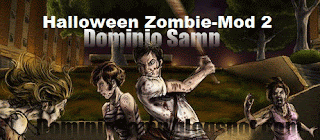



Sem Comentários
Postar um comentário